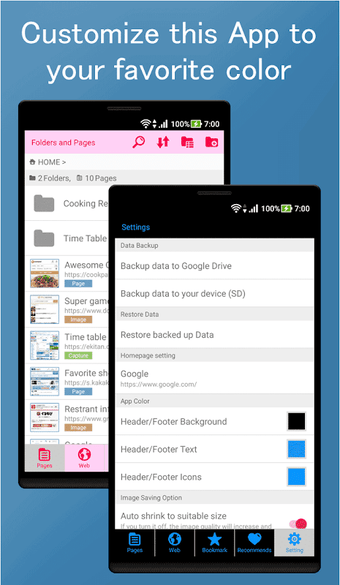A free app for Android, by WickeyWorks.
This free application is a utility that allows you to take a screenshot of the current page you are viewing on your browser, in this case a web page, and save it in a file that you can then view later on your device, without spending any money.
To use this utility you need to open your web browser, select the [Share] button from the browser menu, then select the [Save Web Page] option, and save the web page you want to share.
You will then be presented with a dialogue that will allow you to select the type of file you want to save the screenshot in, and also a description of the screenshot you want to save, and then you will be given the option to save it.